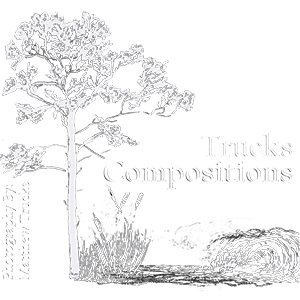Digital Downloads:
Start by purchasing the desired work and pre-formatted size you would like to have printed. The Digital file or files will be emailed to you with a downloadable link within a few minutes! Check your spam folder, if you haven’t seen it come through. Be sure to pick Digital Print for prints and Canvas for printing canvases as they are formatted to print over the folded edges.
We recommend downloading these files to a computer rather than a phone or iPad. Once you have downloaded the file, you can simply print the image on your home printer, upload the file to a retail photo lab of your choice, or transfer the file to an external drive and take it in to your local printing shop.
All of our files are saved at or under 25MB as most online photo labs will not accept files larger. All of our digital file prints are test printed up to a 24″x 36″ for quality.
Physical Printed Media:
If you would like to order a physical print, please fill out the custom order form!
We offer some pre-printed canvases, which if available, are listed under each product. These can both be shipped or hand delivered (within a 25 mile radius of Lewes, DE).
Examples of Where to Print:
$10-$200
Mpix, Nations Photo Lab, Costco, Walgreens, Walmart, Vista Print, Target Photo
$50-$100
Mpix, Nations Photo Lab, FedEx Kinkos, Staples, Snapfish, Canvas on Demand, Local Fine Art Printers
Look for sales when online printing. Many of these online printing services offer up to 60% off around holidays!
Examples of where to buy a frame?
Michaels, Hobby Lobby, Target, Amazon
Custom Framing
Mpix, Framebridge, Simply Framed
Frame TV 4K Formatted Downloads:
We recommend downloading purchased Digital 4K images to a computer first. Then transfer to a USB thumb drive. Using the thumb drive transfer to your Frame TV.